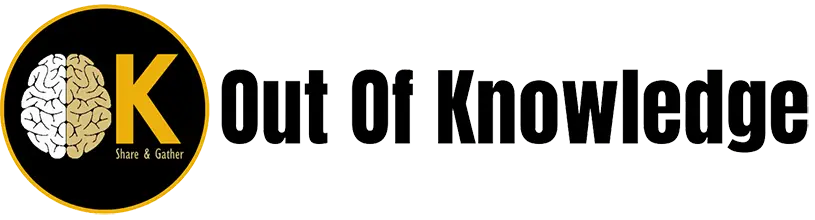In this world full of technologies and constantly evolving the electronic gadgets plays a vital role. Starting from the official work to homely purpose we need them. One of such gadgets is Laptop, most probably we might be having one or planning to buy it in a couple of days. There are some checkpoints to find out which laptop is viable for us. So, some of criteria are enlisted below to check out the most viable laptop for our purpose. I promise after reading this blog you are become an expert to choose the Laptop which you need for your purpose.
- Processor
- RAM
- Hard Disk storage capacity
- Display type & size
- Supported Operating system
- Dedicated or integrated graphics
- Battery capacity & real-world usage
- Keyboard & trackpad
- Accessories & ports
- Build quality, warranty & support
Which Processor is better for My Laptop? Intel or AMD.
Processors and graphics cards give your laptop the processing power. For processors, the metrics we want to look at are
- a. The running clock speed (measured in GHz, higher is better)
- b. Number of processor cores. (This determines how much work can be done in parallel, improving overall performance and multitasking.)
- c. Generation of Processor. (When it is launched. Either it is compatible for latest OS and applications)
The two largest processor manufacturers are Intel and AMD. In recent years, AMD’s Ryzen processors have been especially well received by both computer enthusiasts and consumers due to their compelling price-performance ratio.
Definitely Intel is popular for its processor because of its Stability , Scalability , Longevity & performance. Although Intel’s processors have very low graphics, they are very good in terms of performance. But recently Intel’s 10th-12th Gen processors are coming with very good graphics. 10th-12th Gen processor are coming with UHD Graphics which is support 4k Contents and also with good clock speed (4.7Ghz) and Cores (8/12/14/16).
2019 saw the release of new AMD Ryzen 3000 series, 5000 series, 7000 series chips. This includes chips manufactured using the market-leading 7nm process that can execute up to 15% more instructions per CPU cycle. To further boost the CPU’s potential, AMD Ryzen chips are equipped with the Max Boost feature, allowing a single core to run well beyond its base clock speed in short bursts.
My recommendations, If you buy laptop for normal office and home uses you can choose Intel( My Opinion). For Designing purpose you can go for a AMD Ryzen 5000 series or Intel 12th Gen with dedicated GPU.
How much RAM I need for My Laptop? 8GB or 16GB.
RAM (measured in GB) represents the amount of data that can be stored in the computer’s short-term memory. In 2022, you should probably consider at least 8GB DDR4 of memory if you plan to do productivity tasks, but 16GB DDR4 for video editing, running virtual machines, or other memory-intensive tasks That’s all you need.
I recommended 8GB is enough for home purpose. But for office use if you need to multi-tasking like many programs open at a time, using google meet or some conferencing software, so many tab are open on Chrome etc. you need 16GB memory.
SSD or HDD, Which is better for my Laptop?
For storage, you’ll need to confirm the capacity of your hard drive (measured in GB or TB) and whether it’s a regular hard drive or a solid-state drive (SSD).
Simply if you have a larger amount of Data to store then you need more Hard Disk space
SSDs are much faster than regular hard drives, but they are also more expensive.
So, I recommended you to choose these laptops which have a hybrid solution with a smaller SSD for the operating system and applications and a larger hard drive for files and media.
What is the better Screen size of My Laptop?
Your computer display is something you look at every time you use it, and it also contributes to the overall size (and weight) of your laptop. The most common laptop size is 13.3-15.6 inches, but desktop replacements and gaming laptops are up to 17 inches. Less commonly, there are ultraportable laptops smaller than 13.3 inches.
I recommended for office use 12.5 inch to 14.0 inches is better as per your choice. And for home use like practicing computer, social media surfing, watching YouTube and movies, normal photo editing etc. you can go for 15.6 inches.
Besides size, you also need to consider screen resolution, which determines the number of pixels that can be displayed on the screen. Given the viewing distance from your laptop, you can use a Full HD screen for most applications, but if you want the sharpest image, you’ll have to pay a premium for a Quad HD or 4K screen. Other factors that affect screen image quality are panel technology (TN, LED, OLED), color depth, and whether the surface of the screen is matte or glossy. Some of these specifications are very technical and may boil down to personal preference. Therefore, it would be ideal if it could be physically verified
I recommended minimum Full HD 1920x1080p which is cost effective and mostly available. Don’t buy which is less than Full HD (1920X1080).
Windows Vs Linux Vs MacOS . Which OS is most Comfortable?
Windows and MacOS are the most popular operating systems for laptops, but some laptops come with Chrome OS or Linux pre-installed.
The first thing to consider is if you have specific requirements or preferences for your operating system. Many companies make software for both Windows and macOS, but some types of software run only on specific operating systems, such as: Windows-based specialized design software or CAD tools and Final Cut Pro is only for Mac Users.
If you plan to use your laptop for work as well, you can check with your IT department to see if there are any specific hardware requirements or security restrictions that require a specific operating system.
In addition to requirements, there is also a matter of taste. If you’ve been using a particular operating system for a long time, you’ll want to stick with it or you already purchased some software for that operating system and would like to continue using it.
So basically, you need to choose either it is Windows or Mac or Linux based. Mostly Windows is better because of it broadly use and many applications availability.
Do I really need a dedicated GPU Laptop?
You need to check if you need a dedicated graphics card for your use. Editing photos and videos, playing intense games, 3D modeling, or running software that utilizes your graphics card. Otherwise, an onboard graphics card with a modern processor should be enough for most office tasks, web surfing, and watching videos. In addition to the extra cost, laptops with dedicated graphics cards tend to be bulky (to accommodate the cards, cooling requirements, etc.), battery life is also significantly reduced.
How much Battery back up is sufficient for My Laptop?
Laptop battery life is notoriously difficult to measure as it varies significantly with usage patterns, the applications you run most of the time, and your habits such as screen brightness with which you use your laptop.
First, you can check the size of the battery included in the laptop (measured in Wh, bigger is better).
Next, understand the factors highlighted above as positives, such as screen resolution, dedicated graphics card, and processor speed. Also, these items tend to use more battery, so you’ll have to make that trade-off.
Basically, laptops are used for portability. We should prefer laptops that have a minimum battery backup of 3-4 hours. Finally, you can Check what the manufacturer promised about how much battery backup it will provide also search online for real world experiences of people who have used the laptop model you are considering to get an idea of how long you can expect to unplug it.
What are the best features a Laptop keyboard & Trackpad must have?
A laptop’s keyboard and trackpad may be the most underrated part of a laptop, but along with the display, it’s the part of a laptop that you touch and feel for hours every day. Again, this is very subjective and ideally you want to get a feel for the physics before deciding, but alternatively you can get a real keyboard and trackpad from someone else You can also do extensive research on reviews of Some people prefer to use an external keyboard and mouse, which is convenient, but in situations where using them is inconvenient, at least know that you can use your laptop’s standard keyboard and trackpad. stay here.
When it comes to keyboards, you should pay attention to key travel, key feel and sound, backlighting or not, spacing between keys, and even key fonts. Acer was famous for having generations of laptops with very poor quality “butterfly” keyboards, but Lenovo ThinkPad are famous for their keyboard reliability and feel.
Trackpad sizes (larger tend to be more comfortable and easier to use), materials, and trackpad firmware’s ability to recognize gestures and ignore palms and accidental presses vary.
My recommendation is you need to choose Backlit (backlighting) key board and also large track pad like Apple MacBook pro.
What are the Ports an ideal Laptop must have?
You may need to plug your laptop somewhere, but having the right ports (and enough) can be a lifesaver. Dongles are costly and not always on hand when needed. The USB-C connector is one of the most common connectors on laptops, desktops and mobile phones today, and more is better. Some laptops charge primarily through the USB-C port, so they don’t need their own charger. Some prefer HDMI, Ethernet, or USB-A ports.
Other great features include the convenience of a decent webcam and built-in microphone for video calls, and a fingerprint sensor for security authentication. If you’re looking to buy a ThinkPad from Lenovo, you’re already enjoying the best selection of onboard ports for your laptop. At the same time, we offer a wide range of thoughtfully designed, high-quality accessories that work seamlessly with your ThinkPad and offer enhanced functionality.
For mobile street warriors who want to work efficiently without taking up too much space, here are some worthwhile accessories. For designers, photographers, developers, writers, and anyone else who needs to work with large spreadsheets, multi-monitor capability on the go was once an illusion.
Recommended Ports and features should be to your laptop are 1 HDMI Port ,2 USB3.0 Port., 1 USB-C Port, 1 Ethernet, Wi-Fi with 5ghz support, Bluetooth, Full hd webcam, microphone with noise filtering, fingerprint (optional)
Build quality, warranty & support.
Purchasing a laptop is not a small decision. Even an entry-level laptop cost a quite good sum, and higher-end ones can cost even higher.
Money aside, the fear of having to send your laptop in for repair when it breaks down in the middle of an important work project can lead to lost productivity and a lot of stress. Review your warranty and support offerings and consider options to extend your warranty or coverage if you think it’s worth paying for.
Much like buying insurance, it may be worth extending your warranty if it gives you more peace of mind. Other factors to consider include whether the machine needs to be taken to a service center, whether the company will send a technician to assist, and 24/7 availability by phone, web chat, or email. Such as the availability of technical support. Position.
In my point of view the best service provider & quality manufacturer are Dell, HP & Lenovo and off course if you have the budget then you can go for Apple.