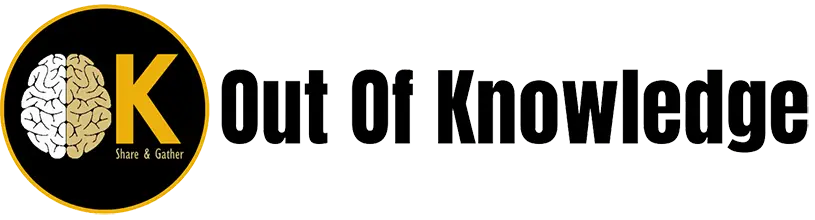After long testing of preview version of iOS 16 finally Apple launched the final version of iOS 16 on September 12, 2022. iOS 16 is fully loaded with lots of new features and also some redesign old features with new looks and actions. Today we are here to discuss about the best features of iOS 16.
Which iPhones are supported of iOS 16?
Before knowing the new best features, we need to know which iPhone model will support iOS 16. Apple announced that iPhone 8 and later versions will support iOS 16. Supported all iPhones are listed here.

iOS 16 is compatible with these devices.
- iPhone 14
- iPhone 14 Plus
- iPhone 14 Pro
- iPhone 14 Pro Max
- iPhone 13
- iPhone 13 mini
- iPhone 13 Pro
- iPhone 13 Pro Max
- iPhone 12
- iPhone 12 mini
- iPhone 12 Pro
- iPhone 12 Pro Max
- iPhone 11
- iPhone 11 Pro
- iPhone 11 Pro Max
- iPhone XS
- iPhone XS Max
- iPhone XR
- iPhone X
- iPhone 8
- iPhone 8 Plus
- iPhone SE (2nd generation or later)
What are new best features of iOS 16?

Personalize lock screens
- Changing font styles of lock screen.
- Add newly looked favourites widgets on lock screen.
- You can add favorite photos on lock screen.
- Multiple Lock Screen with unique backdrop, style and easily switch features.
- Notifications at the bottom of the screen with expand list view, stacked view and hidden view features.
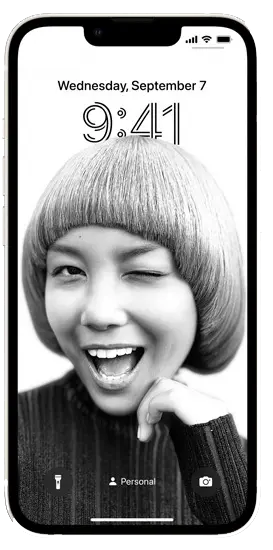
More advanced focus features
- New easy setup process of personal focus, work focus etc.
- Filter option to select apps and people for a particular focus.
- Content filtering on apps for specific focus.
- Link focus to lock screen for easy access.
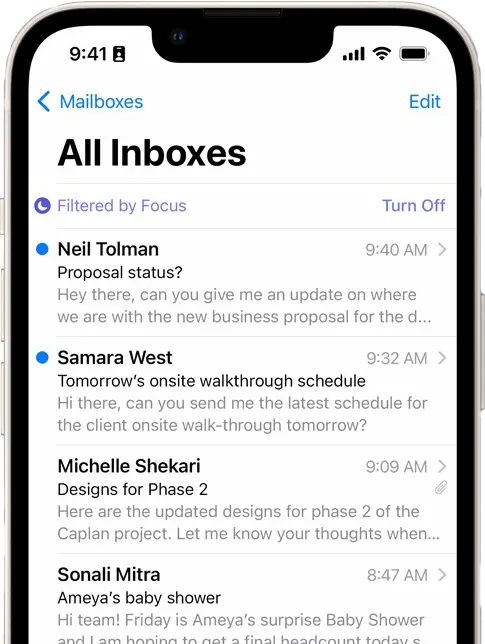

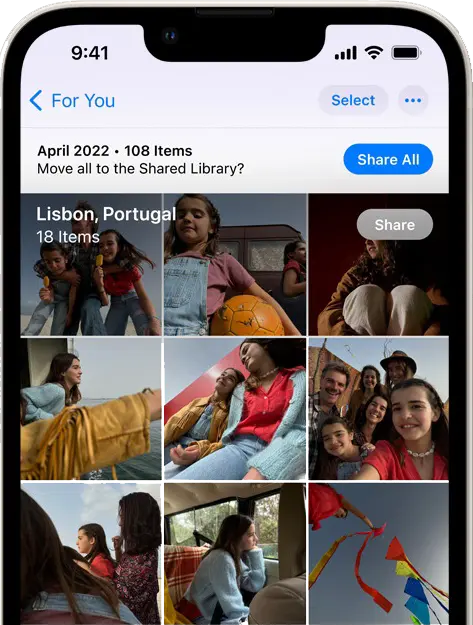
New Shared Photo Library
- Create share photo library for family or friends, etc.
- Library members can also share their photos to this library based on start date or the people in photos.
- Members can equally edit deleting add favourites, caption and keywords and sync too.
- Members can share photo from camera instantly to the shared library.
New features of iMessage and Mail
- Just sent or unsend message now can be edited.
- Mark a message as unread for later reading or respond.
- SharePlay via Message: means favourites movie, song, latest episode can be show or listen with friends or family while chatting on message.
- Undo a send mail, schedule mail sends and follow up features of mail give us a better experience.
- Advanced automatic dictation features while write a mail.

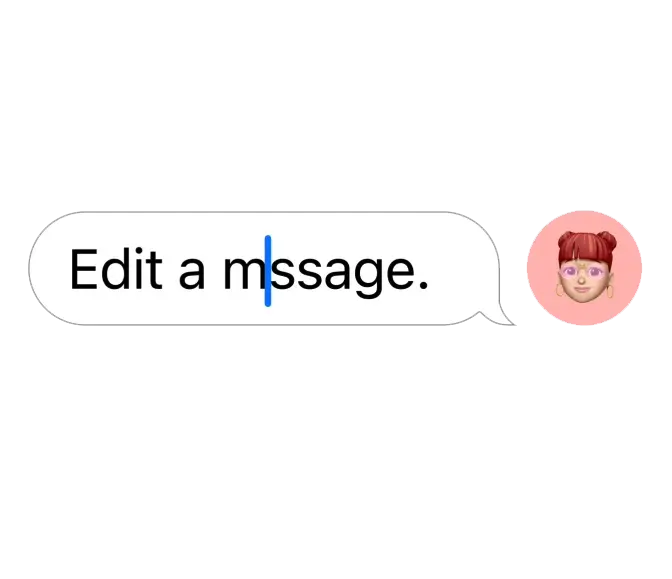
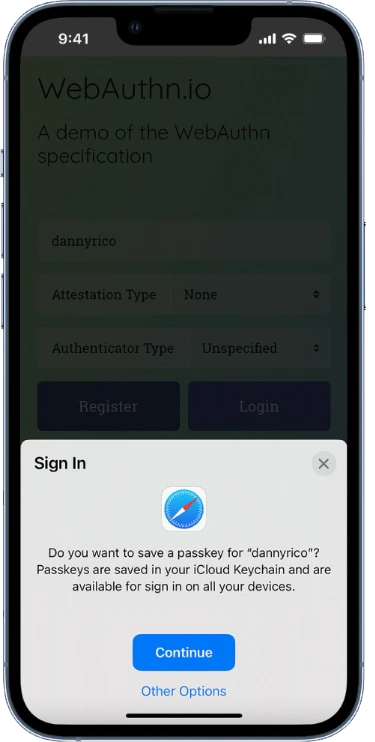
Passkeys enabled Safari
- Introducing passkey (Touch ID/ Face ID) for safari browser for more security and privacy.
- Use the passkey to sign in supporting websites.
- Directly from Safari you can send messages and start FaceTime, Share tabs and bookmarks and many more.
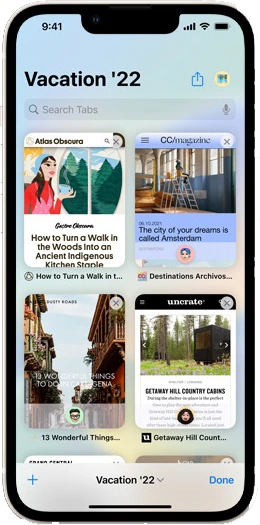
Some other features
- Text recognition from photo also from video.
- Newly redesign home app.
- New Carplay design.
- Some new Accessibility features like Door Detection, Buddy controller, etc.
- New Map design and features , etc.
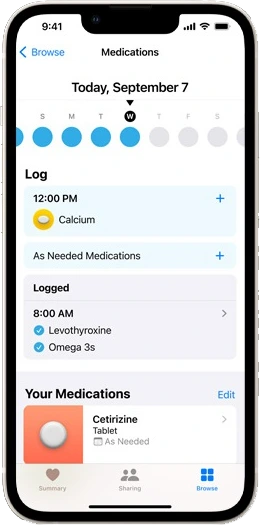


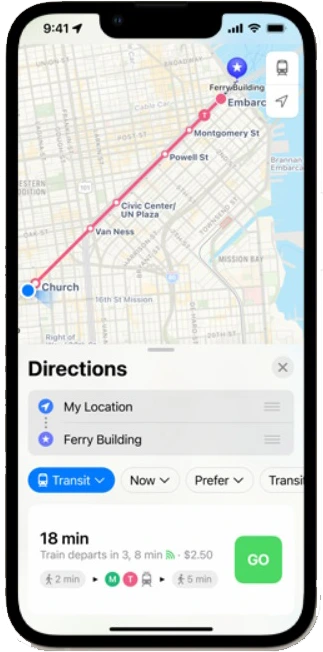
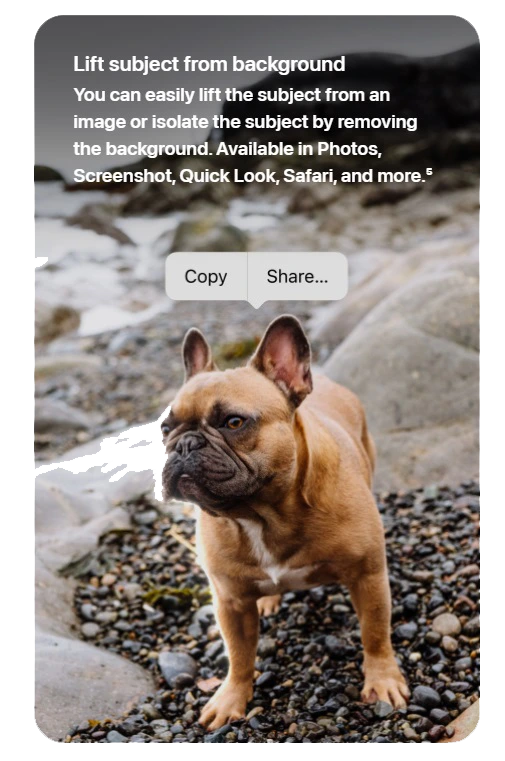

How to install iOS 16 to your iPhone?
The installation process is the same as before. You can update your supported iPhone from Setting > General > Software Update >Turn on the Automatic Updates If your iPhone is compatible with iOS 16 then it shows the Download & Install. In other way you can update your iPhone by using iTunes also. Just plug-in your phone to preinstalled iTunes PC or mac > Open the iTunes app > Click on your iPhone model shown on iTunes > click on Update. But before update and install charged your iPhone minimum 50% and backup your data and free your iPhone space minimum 4GB.